IFSC MODIFICATION
Q: What will happen to my bound bank information if i submit IFSC Modification on self-service center OK.WIN?
A: Our specialist will conduct a checking and verification to the information that you provide and If all the information is correct. We will delete your bound bank in your ID account and you will be able to re-bind the correct bank information
Q: How i can submit issue about IFSC Modification on self-service center OK.WIN?
A: To submit IFSC Modification on self-service center OK.WIN, please follow this step
1. You need to use this link https://okwinservice.com/
2. After you enter the link then close the notification
3. Select issue and choose IFSC Modification
4. Fill your OK.WIN ID account
5. Fill correct IFSC code bank from passbook / bank statement
6. Submit issue
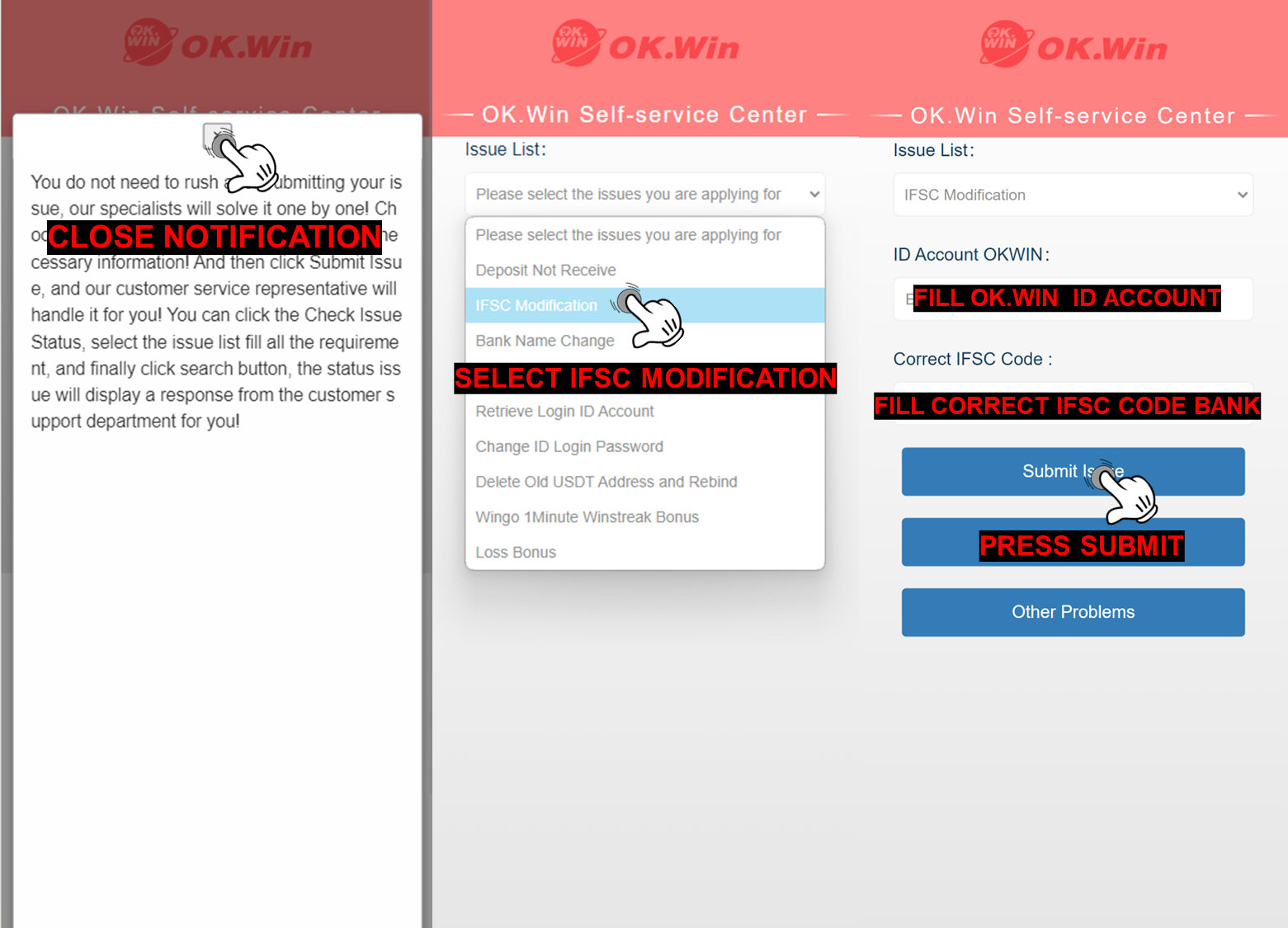
Q: What i need to do after the IFSC Modification completed ?
A: After the IFSC Modification completed, your bound bank information will be deleted then you can re-bind the correct bank and make a correction to the previous bank information that you accidentally filled in the wrong IFSC by go to“Withdraw”page and following the steps below :
1. Click add a bank account
2. Select the bank you want to register with
3. Fill in all the requirement information correctly (your full name, bank account number, active phone number, email address and IFSC code)
4. Click Save and SMS Verification menu will appear
5. Click the Send Button
6. Fill the correct OTP Code
7. Click Add confirm button
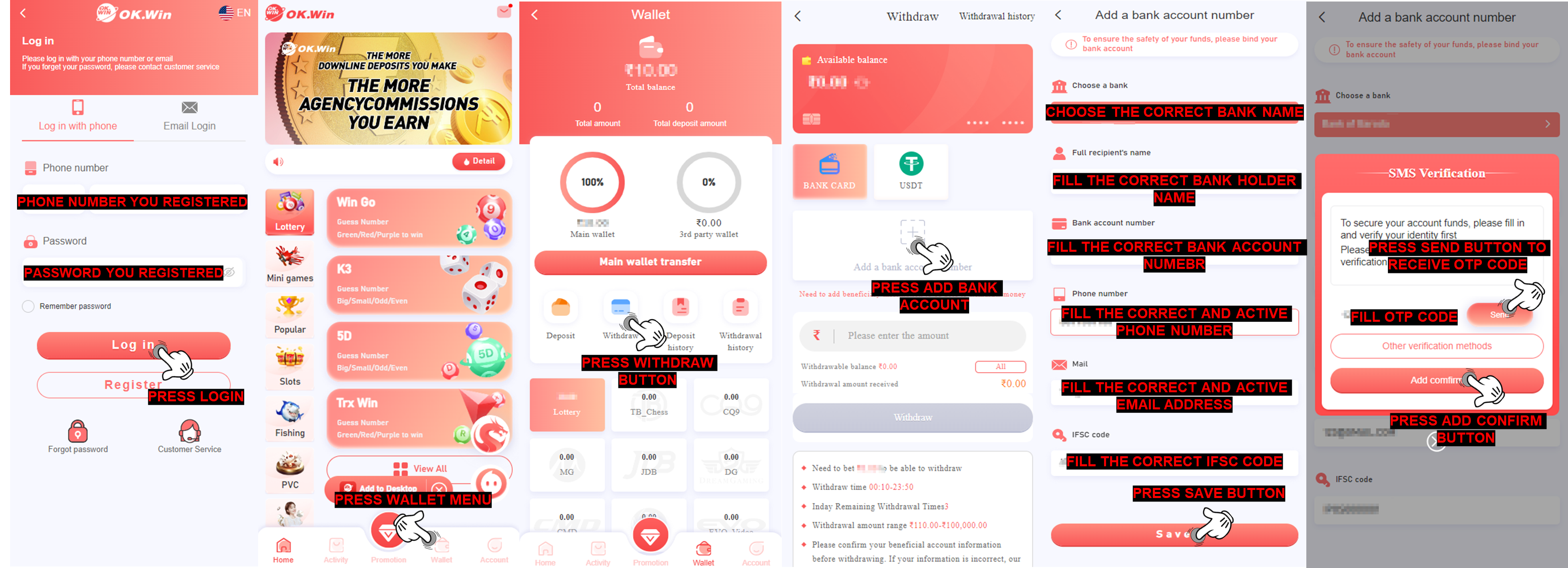
Q: How i can find the IFSC code bank im using for withdrawal?
A: You can find the IFSC code bank you use it from the passbook bank / bank statement PDF
We will showing you the example of the passbook bank and find the IFSC code on the photo
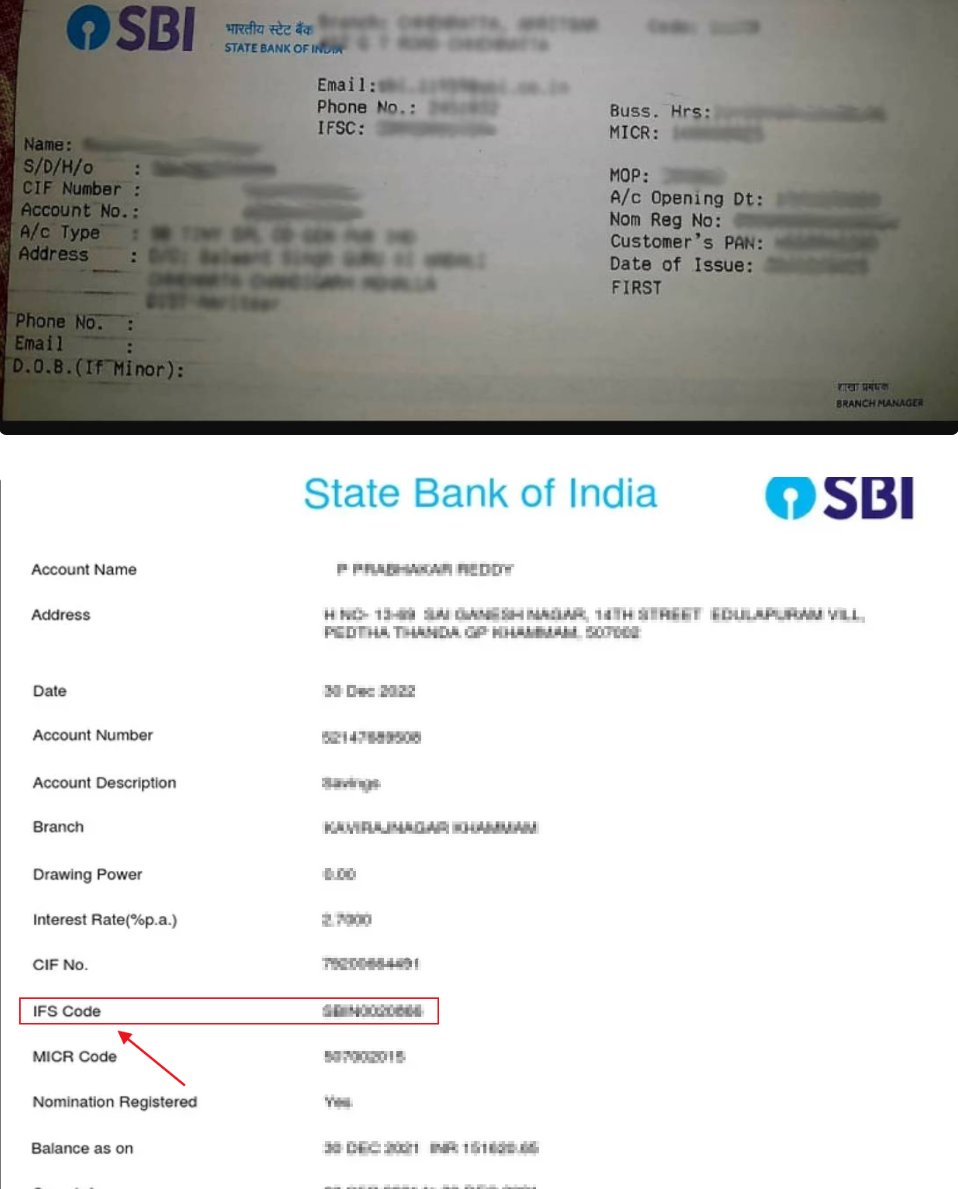
STATUS ISSUE
Q: How do i check my status issue IFSC Modification on self-service center OK.WIN?
A: You can check the status issue by pressing the Check Issue status then fill your OK.WIN ID account and select the IFSC Modification issue lastly click to search and it will showing the status of your issue
SUCCESS STATUS
Q: I already checking and the status in here already success and there is a notes Pass - Success "Bank data have removed, please rebind correct bank"" what is that mean ?
A: For that mean our data department already checking your bank data account bound OK.WIN account and successfully deleted your bound bank so we suggest you to re-bind your bank to the correct bank information
Q: I check in here there is few Pass - Success other than "Bank data have removed, please rebind correct bank" can you tell me about that notes mean for?
A: Okay we will help to explain it here please read the explanation below:
1. Pass - Success "Resubmit withdraw, the IFSC code already correct": this mean your IFSC code bank submitted same on the bank data OK.WIN account and what you need to do try resubmit new withdrawal again
2. Pass - Success "IFSC code correct, resubmit to bank name change": this mean IFSC code bank already correct and only the bank name you put is incorrect for this sometimes have problematic because some bank is merging with big bank or cooperate that will need to change
for example :
1. Allahabad bank merging with Indian bank
2. State of Bikaner and Jaipur bank cooperate with State bank of India
REJECT STATUS
Q: What about with status reject i need to know if my IFSC Modification issue get reject by OK.WIN data department?
A: Okay rest assured we will help to explain to you there is few notes rejection you need to know we will give explanation on this below:
1. Reject " Requirement data incorrect,resubmit correct IFSC": this mean you need resubmit again the same issue with correct IFSC code bank from passbook bank/bank statement because our data department not found the IFSC code you submit
2. Reject "ID account incorrect, resubmit with the correct ID": this mean your IFSC code not match with the bank bound on OK.WIN ID account you submitted
3. Reject "UCO BANK unvailable, resubmit to delete bank issue": if you bound bank data using UCO / SUCO bank, OK.WIN data department will automatically reject and inform you to change the bank data for withdrawal, you just need to submit on self-service center OK.WIN and select issue Delete Bank Account